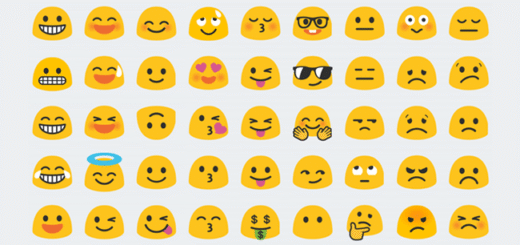Download PUBG Mobile English Version On Android (APK) In Any Region
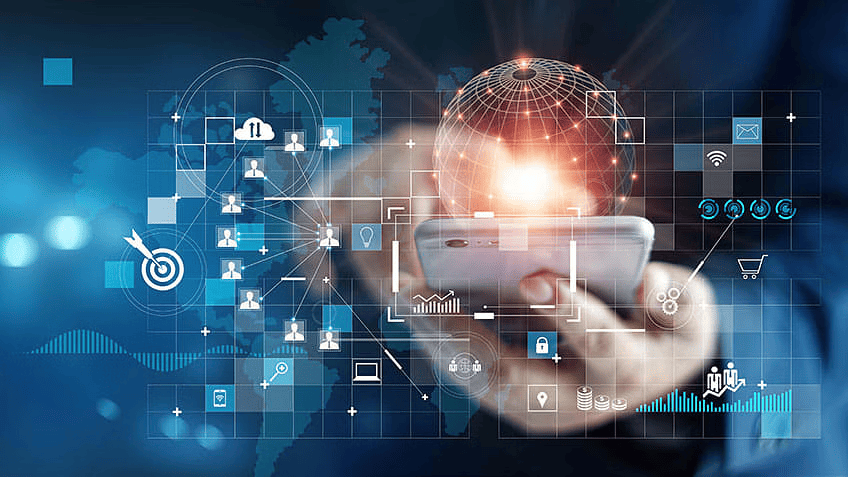
When PlayerUnknown’s Battlegrounds started making the news, it sat nearly uncontested at the top of the battle royale genre, then along came Epic Games’ Fortnite. The latter has raced ahead of the competition through the past few months thanks to regular updates, and a more stable overall experience.
PUBG does seem to have taken notice, with Bluehole beginning to roll out its own series of catch-up updates. Even as Epic Games has begun to make the move to mobile, Battlegrounds, which has already seen Chinese releases on both iOS and Android under Tencent’s lead, now finally has an English version. Once again, however, PUBG falls behind in availability as said variant has as yet only been pushed to the Canadian Play Store. Fortunately, there are ways to get around this particular restriction, and that’s exactly what we’re are going to guide you through here.
Update: PUBG Mobile is now available worldwide! You can download it from your local Play Store.

The first, and most popular workaround, is to sign into the Play Store with a Canadian Google account. The second option is to download the game’s APK and assets from a source other than the Play Store and simply sideload them. The sideloading route, while much more convenient, will prevent you from updating the game from the Play Store. You will then either have to re-download the game from a third-party source, or use a solution such as APK Updater.
Download & Sideload PUBG Mobile English APK, OBB
A user over at the popular XDA-Developers forum has been kind enough to make both the APK and assets of PUBG Mobile’s English variant available for download. For those new to sideloading apps, here’s what you need to do:
1. On your Android device, navigate to Settings > Security and make sure the Unknown sources option is enabled.
2. Either on your computer or directly on your Android device, download the game’s APK file and OBB package from the following forum thread.
Download PUBG Mobile English APK & OBB [XDA-Developers]
3. Transfer the APK to your Android device if you downloaded it on your computer, then, using any file explorer app, run the APK to install the game.
4. Unzip the OBB package and transfer the folder inside to the Android/obb directory on your Android device.
5. Run the game.

Install PUBG Mobile From The Canadian Play Store
1. On your Android device, install a free VPN app such as TunnelBear, SuperVPN, or Turbo VPN.
2. Launch the VPN app, switch your location to Canada, and start it up.
3. Open a browser to google.ca and sign up for a new account. When asked for phone verification, simply provide your local number.
4. Launch the Play Store app, sign out of your old account and sign back in using your new Canadian account.
5. Search for and install PUBG Mobile.
6. Once it is done installing, you can switch back to your old Play Store account and turn the VPN off.
Did this post help you? Show us some love by following us on Facebook, Twitter, and Google+ for instant social media updates from our website! You can also find us on YouTube.
<script async="" src="https://web.archive.org/web/20240910075500js_/https://pagead2.googlesyndication.com/pagead/js/