Download & Install iPhone X Live Wallpapers On Android
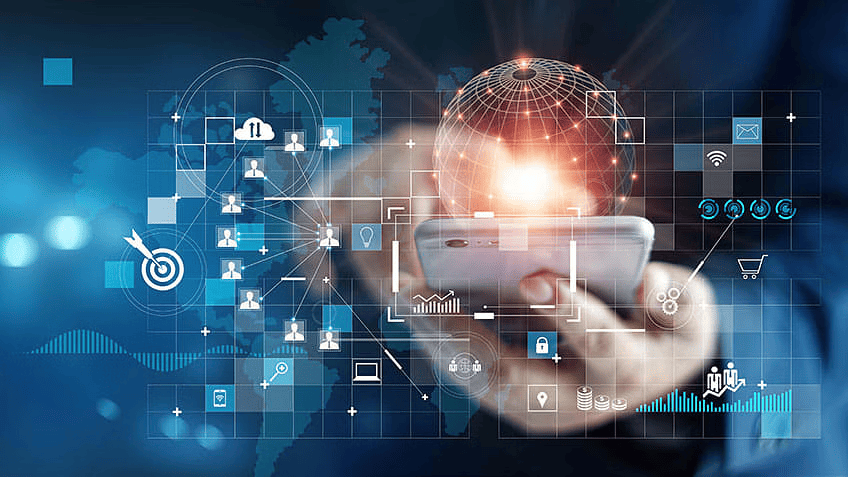
Apple’s tenth anniversary iPhone might have hit the shelves but not everyone has been lucky enough to get a unit. In fact, given its premium asking price, most might actually be waiting for the device to garner critic cred before they decide to plump up for one. Others might simply be happy with the devices that they currently have, or be faithful to an entirely different smartphone platform.
Out of the many shiny new things that the $999 iPhone X touts, its new collection of Live wallpapers might not be at the top of everyone’s wish list, but it is one of the things that people with other devices, even those running other platforms, can get a taste of without having to spend a dime. While solutions are available for older iPhones, those with Android devices can have these Live wallpapers play in an endless loop, like the limited selection of Dynamic wallpapers available to iOS users, which can only be expanded on jailbroken devices.

Below, we are going to walk you through how to download and use the new iPhone X-exclusive Live wallpapers on your Android device.
1. Download the following Live wallpaper packs to your computer.
Download iPhone X Gradient Live Wallpapers
Download iPhone X Ink Live Wallpapers
Note: We’ve edited all Live wallpapers so they appear to loop seamlessly and added two bonus Live wallpapers that combine the three offerings in each pack.
2. Unzip the downloaded packages and transfer the extracted video files to your Android device via USB or the means most convenient for you.
3. On your Android device, install Video Live Wallpaper from the Google Play Store, then launch the app from the homescreen or app drawer.
4. Tap Gallery and select one of the video files that you transferred to your device.

5. Ensure that the Loop Video and Keep Aspect Ratio options are enabled.
6. Hit Set Live Wallpaper, then select Apply from the screen that follows.

7. Double-tap an empty space on the homescreen to pause the Live wallpaper’s looping video playback, and double-tap again to resume.
That’s all there is to it. Your Android device can now make use of Live wallpapers exclusive to the iPhone X.
To get the same great wallpapers on an older iPhone, check out our other guide: How To Get iPhone X Live Wallpapers On Older iPhones.
Did this guide help you? Show us some love by following us on Facebook, Twitter, and Google+ for instant social media updates from our website!
<script async="" src="https://web.archive.org/web/20240612143116js_/https://pagead2.googlesyndication.com/pagead/js/

