Get AirDrop-Like Wireless Transfer On Any PC Or Smartphone With Snapdrop
Peer-to-peer wireless transfer of data might not be something you need very often, but when that time comes and you do end up needing to send a file, say, from your smartphone to your computer or from your computer to a friend’s phone, you may find yourself at a loss for solutions. Users who are completely invested in Apple’s ecosystem have AirDrop, a use direct, wireless file transfer solution for both OS X and iOS.
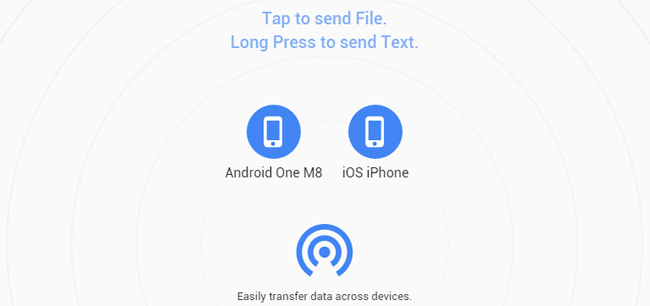
While AirDrop isn’t unique by any means, it has caught on as the go-to P2P route for local transfers among Apple devices. The same, unfortunately, can’t be said of alternatives on other platforms that have actually been around before Apple’s offering, possibly due to the fragmentation and consequent lack of compatibility over a wide range of devices. Moreover, almost none of these solutions cater for users who have hands in more than one ecosystem.
If you’re still looking for that one wireless transfer solution that works with all your devices or just something hassle-free for those times you want to exchange photos with friends, you might want to give Snapdrop a whirl.
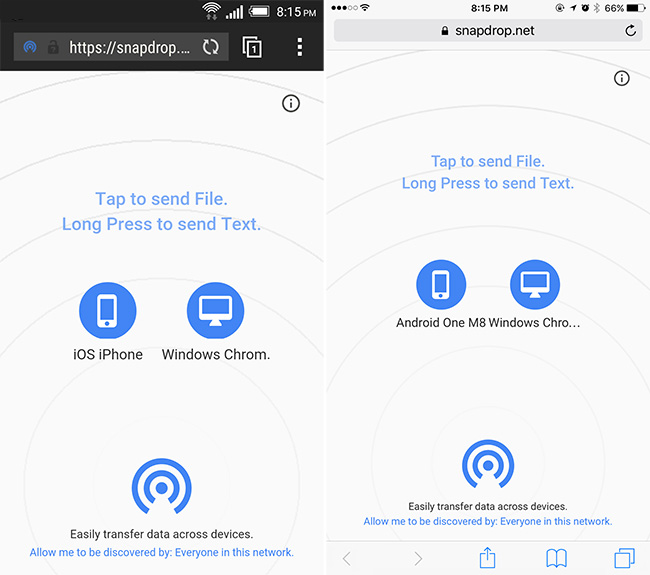
Snapdrop on Android (left) versus Snapdrop on iOS (right)
Labeled an “HTML5 clone of Apple’s AirDrop,” this open-source web app doesn’t require any configuration or signups, offering a quick and painless way to exchange files between any and all smartphones, tablets or computers on the same WiFi network. All you have to do is launch a browser on the devices you intend to transfer files to and from, and point it to snapdrop.net. After a slight delay, the webpage should display all devices that concurrently have the address open. Once that is done, simply tap or click a device and select a file to transfer and the same webpage on the recipient device should display a dialogue asking to confirm the download.

Snapdrop on Google Chrome, Windows
The app also allows you to exchange text messages. The recipient, in this case, gets the option to copy the received text.

Snapdrop isn’t the first of its kind, though, with ShareDrop having been around for a while longer. Though, as the app’s developer explains, the app uses WebSocket fallback to cater for the download restrictions on Apple devices, allowing for their inclusion in its cross-platform repertoire. In other words, Snapdrop will let you transfer files between Android and iOS devices.
The developer assures that no data is stored on Snapdrop’s servers, though the connection established for file transfer is only P2P on browsers that support WebRTC (such as Chrome, Firefox and Opera).





