Download the Windows 11 Insider Preview ISO
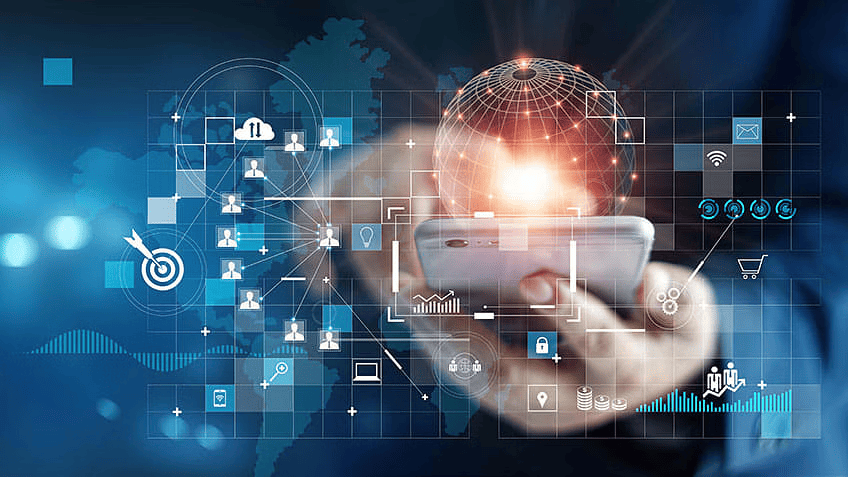
It took a while but Microsoft has now finally released the first ISO for the Windows 11 Insider Preview. Up until now, preview builds had only been available to Windows Insider Program subscribers through Windows 10 update settings. This release makes it possible for users to do a clean install of the operating system, if need be, on a separate PC that isn’t running Windows 10. Testers may prefer to do so to avoid running across bugs on their daily driver – a common occurrence with preview builds.
You will still, of course, need to activate the installation to receive updates, and that requires a Windows product key or a Microsoft account linked to a licensed copy of Windows. You can download the ISO images for the latest Windows 11 Beta, Dev, and Release Preview Channel builds from the Windows Insider Preview Downloads page.

The same page also offers instructions for both an in-place upgrade and a clean install. If you’re looking to install the preview on a PC that isn’t running Windows 10, you’ll need to create a bootable USB, instructions for which are linked within the clean install guide.
Microsoft promises an improved installation experience with Windows 11 ISOs in a post published on the official Windows blog.
As you use these ISOs to install Windows 11, you will go through the new Windows 11 setup experience (often referred to as the “out of box experience” or OOBE for short) which is designed to build excitement for Windows 11 right from the moment you turn on a new Windows 11 PC for the very first time. Based on your feedback, we have added the ability to name your PC during the setup experience too.
Windows Blog
The ISO available to download is actually week-old build, with Microsoft having pushed build 22000.160 to the Insider Program’s Dev and Beta Channels earlier today. Users can, of course, update to the latest build after having the preview on their systems using the ISO and completing activation.
Did you like this post? Show us some love by dropping by our Facebook or Twitter for instant social media updates from our website! You can also find us on YouTube.
<script async="" src="https://web.archive.org/web/20240805153226js_/https://pagead2.googlesyndication.com/pagead/js/



