How To Downgrade iOS Apps To Any Older Version
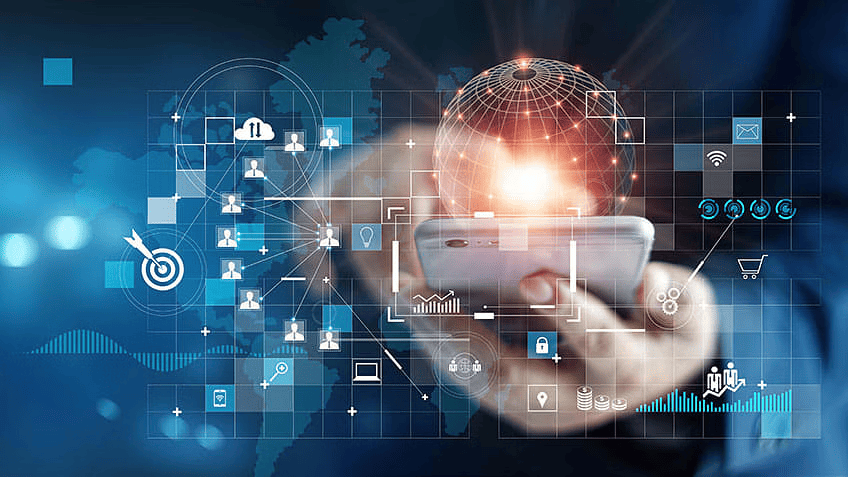
Although a riveting majority of updates rolled out for all kinds of software on a daily basis are meant to fix bugs rather than add new features or improvements, there is always a chance an update will break an app, at times to a point where it crashes repeatedly or fails to launch altogether. Even on platforms like Apple’s iOS, which is known to have most stringent filtering in place for its App Store, the odd buggy app still manages to sneak through.
The most commonly practiced solution to this problem is leaving a comment on the App Store page or sending a direct bug report followed by simply waiting for yet another update. Not all of us are that patient, and while sideloading IPA files of previous app versions from old iTunes backups might not look like too much of a hassle, it won’t always save you, especially if you back up to your computer on a regular basis.

That’s where App Admin by UnlimApps Inc. comes in. If your iPhone, iPad or iPod touch is jailbroken on iOS 9 or iOS 8, you can install this tweak to downgrade apps in a couple of taps, right from within the App Store. The jailbreak tweak doesn’t require any configuration. After installation, simply launch the App Store, navigate to the App Store page of the app you want to downgrade by either searching for the app or selecting it from the Updates > Purchased section, and hit the Open/Update/Download button followed by Downgrade (or Continue if you want to go ahead with the original action).

The tweak then displays a list of previous versions still hosted on the App Store. Simply select the version you want to downgrade the app to and it will begin downloading. Note that the tweak won’t provide you with downgrade options for every app. Its databse of “Known Versions” seems to be limited to more popular apps for now, but as the developer explains, the database is crowd-sourced, that is, it can be populated by the tweak’s users.
So, if the tweak fails to provide you with previous versions for an app you wanted to downgrade, you can manually add a previous version to the app’s list by hitting the “+” icon in the top-right corner of the Known Versions page. The form that follows requires you to enter a version-specific ID called the SoftwareVersionExternalIdentifier, fetching which might prove to be a little taxing, especially if you aren’t familiar with packet sniffers. An easy way would be to ask the nice folks over at the tweak’s own subreddit at reddit.com/r/appadmin.

If you only use the most popular apps around, though, it’s unlikely you’ll have to go through the trouble.
App Admin is available for free over at the BigBoss repo. In future versions, the developer plans to add the ability to block/hide app updates as well.
Liked this post? Check out our jailbreak tweaks coverage. Also, don’t forget to follow us on Facebook, Twitter and Google+.
<script async="" src="https://web.archive.org/web/20240914015835js_/https://pagead2.googlesyndication.com/pagead/js/



