How To Play 360-Degree Videos On Your PC Or Mac
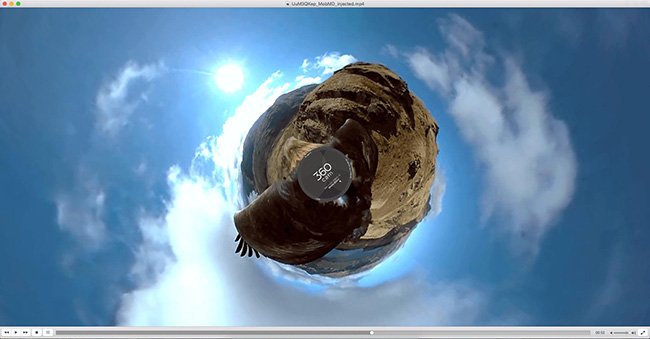
360-degree video has begun to gain quite a bit of traction all over social media and in the virtual reality industry. The medium has matured past its infancy to a point where content creators are beginning to consider it a lucrative option. The attraction is greater immersion – viewing each scene in its entirety, each frame showing what the viewer would normally miss. Coupled with VR headsets, users can truly feel like they are right at the center of the action.
Those aren’t the only two mediums that can play host to 360-degree video, though. While the general consumer rarely finds the need to view 360-degree video on their computer, content creators opting for the next step in the evolution of videography might want an easy way to play back their rendered projects. Then there are consumers who might want to view 360-degree videos offline if given the option to download them. If you fall within either of those groups, we have two free solutions for you.

The first, and possibly the most accessible, is VLC. The popular open-source media player is, as of this writing, set to get the ability to play 360-degree videos with the final build of version 3.0 for Windows and macOS. Users interested in trying out the feature right now can download the technical preview for free right now from the videolan.org website. If you’re reading this after the release of version 3.0, all you need to do is ensure that your VLC installation is up to date by launching the player and selecting Help > Check for Updates.

Apart from 360 videos, the media player now also lets you view 360 photos and panoramas, controlling perspective with both keyboard and mouse. Additional display modes on offer include Zoom, Little planet and Reverse little planet. 3D audio and support for VR headsets are on the agenda for future updates while Android, iOS and Xbox One variants of VLC with 360 playback are in the pipeline as well.
If VLC is already your go-to media player, as it is for many users out there, this might be the simpler choice for you.
If you’re looking for something a little more feature-rich, however, you’d do well to consider GoPro VR Player. Developed by the folks behind the GoPro line of action cameras, or more specifically, from the GoPro-acquired virtual reality company Kolor, this desktop 360 media player offers a slew of features geared towards the video professional.
In addition to basic 360 media playback features on offer by VLC Media Player, it comes packed with a Adobe Premiere Pro CC plugin and boasts support for the Oculus Rift VR headset, Leap Motion and Intel RealSense to help you test out your footage or showcase it at events. It even allows stereo (3D) video and photo playback and HLS (HTTP Live Streaming).
You can download GoPro VR Player from the Kolor website for free.
<script async="" src="https://web.archive.org/web/20240910072750js_/https://pagead2.googlesyndication.com/pagead/js/



