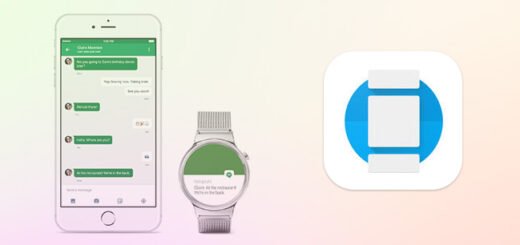Get Separate Folders For Tweaks & Apps In iOS Settings
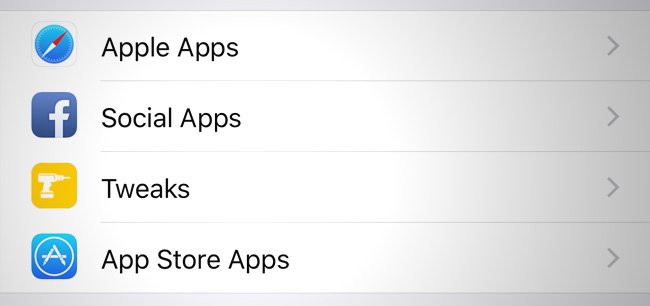
If you’ve been using an iPhone, iPad or iPod touch for a while now, you must have noticed how cluttered the Settings app has become over the past few major updates to iOS. Granted, there is now a search bar on offer to help users find what they’re looking for, but it isn’t exactly the most convenient way to navigate through the app, especially if you find yourself jumping into Settings on a frequent basis, which may very well be the case if your device is jailbroken and chock full of Cydia tweaks.
With such a long list of options as well as native and third-party app preferences already crowding up the place, a long list of jailbreak tweaks won’t be doing the Settings app any favors. What could one do to solve this problem? Well, grouping configuration options for all jailbreak tweaks under one section sounds good, but as iOS, of course, doesn’t offer such an option, we will once again have to turn to the Cydia store.

There are a couple tweaks out there that help tidy up the Settings app, the implementation of each being roughly the same, but not all are compatible with the latest jailbreak-able iterations of iOS, or free. PreferenceOrganizer 2 by Karen Tsai is one that ticks both these checkboxes. Compatible with iOS 9 through iOS 6 and available for free on the developer’s repository, this jailbreak tweak sorts preferences for jailbreak tweaks, third-party apps, stock apps, and social accounts into four separate sections or “folders” at the bottom of the Settings app’s parent menu.
Unlike paid alternatives such as Preference Folders and PreferenceTag3, it won’t let you create your own folders inside Settings, but the four it offers should prove to be sufficient for most users. You can, from the tweak’s configuration menu inside Settings, rename each of the four sections and choose to disable any that you think you won’t need. Once you’re done, simply hit Apply followed by Ok to terminate the Settings app, applying any changes you made.

The separate sections certainly help give the Settings app a cleaner look, but for us, their primary utility was in reducing the amount of time it takes for one to get to a certain tweak or app – you don’t have to scroll through a bunch of app preferences every time you need to find a tweak and vice versa, which makes navigation a tad snappier.
If you liked this post, you may want to check out our Cydia tweaks section. Also, don’t forget to Like our Facebook page, follow us on Twitter and add us to your Google+ circles for instant social media updates from our website!
<script async="" src="https://web.archive.org/web/20240805152645js_/https://pagead2.googlesyndication.com/pagead/js/