How To Get Slide Over, Split View & Picture In Picture On iPhone & Older iPads
The newer models in Apple’s iPad lineup received three handy multitasking features with the release of iOS 9, namely Slide Over, Split View and Picture in Picture. While the third allows users to go about their work in a browser while watching a video within a floating frame, the purpose of the first two features is to fit two apps side by side, making better use of the iPad’s extra screen real estate.

However, as we all know, no feature stays exclusive to newer devices as long as the same version of iOS has been jailbroken. The jailbreak community has already rolled out a few solutions to get these features on iOS 9-compatible iPhones as well as older-gen iPads. In what follows, we explore three free system tweaks from the Cydia store that will unlock one or all of these features on your iOS 9 device.
The reason we’ve compiled a collection of tweaks instead of covering a solitary all-in-one solution is in case you don’t want to enable all features.
If you’re looking to jailbreak your device, check out our iOS 9 – 9.0.2 jailbreak guide.
Medusa – Split View, Slide Over, Picture in Picture

One of the earliest tweaks to port the aforementioned features to unsupported devices, Medusa is an all-in-one solution that enables Picture in Picture as well as Slide Over and Split View. The tweak doesn’t come with any configurable options.

As soon as it is installed, you’ll be able to swipe inwards from the right edge of the screen while within an app to drag out a slimmer version of the last app you were using, swipe downwards from the top of the same panel to select from other recently-used apps, drag the separator between the two apps to enter Split View and have videos float over your apps or Home screen with a tap after you play them. Remember that on iPhones, Split View will only be practical in landscape orientation.
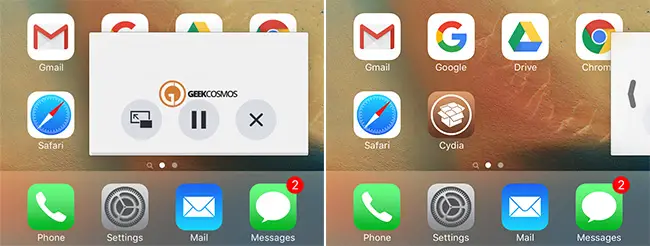
Medusa is available for free on the developer’s repository at repo.cpdigitaldarkroom.com. This isn’t one of Cydia’s default repos, so you’ll have to add it yourself from Sources > Edit > Add.
Splitify – Split View, Slide Over
Splitify is for those who just want the Slide Over and Split View features. It also comes with the ability to enable landscape mode on both both Home and lock screens for all devices. The Cydia tweak adds a short menu of toggles to the Settings app, allowing users to turn these extra features on or off. Again, remember to switch to landscape mode on your iPhone if you want to make better use of Split View.

Splitify is available for free on Cydia’s Big Boss repo.
VideoPane – Picture in Picture
Developed by the Ryan Petrich, this paid offering isn’t exactly a port of the new Picture in Picture feature. The reason we’ve chosen it over another paid tweak called Pegasus, which uses Apple’s API, is because not only is it a dollar cheaper than the latter, it also offers customization options and support for more video sources. If you’re going to pay for something that Medusa offers for free, might as well spend you money on a similar solution with additional features.

VideoPane is available for $1.99 on Ryan Petrich’s repo at rpetri.ch/repo. Again, you’ll have to add this repo to Cydia from Sources > Edit > Add.
For more from the Cydia store, check out our Cydia tweaks section.





